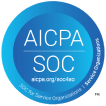Digital Interviews: Seven Ways to Screen Share
Using digital interviews but not yet utilizing the screen sharing feature? You’re missing out on a tool that could help you better screen candidates. For many interviewers using interviewstream, screen sharing has become an essential part of doing a two-way video interview. One of the benefits that brings companies to use digital interviews is the improved ability to screen for personality, attitude and communications skills. Guess what: using screen sharing amplifies those benefits to a new level. Here are seven ways to screen share that you can easily mimic:
1. Portfolio Preview
In any position where a portfolio is helpful or necessary, think about giving the candidate advance notice that there will be an opportunity to share and show professional drafts, sketches, designs or other portfolio pieces. In our experience, the best candidates are delighted to show off their work. A digital interview with screen sharing is about as convenient as it gets. Most relevant for: architects, landscape architects & designers, graphic designers, UX professionals, artists.
2. Coding Session
Recruit for technical candidates who will be writing code on a day-to-day basis? Perhaps as a software developer or as a developer of diagnostics or tests? As part of the ways to screen share, you can give the candidate a real-world coding challenge that they can solve on their screen, while you watch, observe, interact and rate. A candidate doing a digital interview can easily switch to their favorite code editor or development environment and use interviewstream screen sharing to show what they are doing. Most relevant for: software engineer, web developer, software test engineer.
3. Office Application Test
If you’re recruiting for a position that uses Microsoft Office or similar applications on a daily basis, the best way to interview candidates is to test them on their ability to demonstrate their ability to use the application. Use screen sharing to test candidates on completing basic or challenging requests using the application. If office software is part of the day-to-day job responsibilities, best to let the candidates go hands-on and show their skills! Most relevant for: office manager, executive assistant, administrative assistant, receptionist.
4. Live Presentation
When you are hiring a new sales rep, account executive or other customer-facing sales role, you may be looking for a candidate who has good social skills and presentation skills. Use screen sharing to let the candidate show off how they’d present a PowerPoint slide or two, from a realistic sales presentation. You’ll be able to spot candidates that are comfortable or uncomfortable talking through a presentation. The difference can mean a candidate who can think on their feet in an unexpected sales situation versus a candidate who you wouldn’t want to rely on in front of customers. Without these ways to screen share in digital interviews, you have to wait until the in-person interview to gauge this skill, but now you can screen candidates for the skill at the onset of the interviewing process. Most relevant for: Sales Representative, Major Accounts Executive, Account Executive, Sales Executive.
5. Graphic Creation
In many companies, marketers and web designers end up doubling as a graphic designer, making or adapting graphical elements that are needed for a piece of sales collateral or for a web landing page. Using screen sharing to ask the candidates to use Photoshop, Illustrator or any other application to wow you with their ability to create marketing collateral. The candidates that are confident and capable with the tools available on-the-job are most likely the ones that could hit the ground running. And they’ll most likely be proud to show their talent live in your digital interviews. Most relevant for: Marketing Associate, Graphic Designer, Web Designer.
6. Helpdesk Debugging
We can all empathize with the incredibly challenging work that IT professionals do, as they attempt to fix up, investigate and address whatever malfunctions or errors we encounter on our work computers. From an error related to low disk space, to an application that makes the whole computer slow down, they’ve seen everything. If you find yourself doing digital interviews to hire additional IT staff, ask one of your current IT team members to intentionally misconfigure some aspect of your computer. Then, use screen sharing to watch candidates walk you through the steps to investigate and solve the problem during their digital interviews. Most relevant for: IT Technician, Helpdesk Technician, Technical Support Associate.
7. Translation
Some jobs require multi-lingual candidates. When the position involves speaking with and emailing customers, employees or partners of a different native tongue, screen sharing combined with interview recording can be your key to an effective interview. Consider showing a candidate an on-screen email or writing sample in the target language and using it as a basis for gauging their level of comfort and understanding of the language. Or perhaps have the candidate translate a body of text on-the-fly. If you have the candidate translate verbally to a language you don’t know, record and share the interview with a colleague who can help you rate the candidate’s performance. The recording feature in interviewstream’s one-way and two-way digital interviews is great for situations where you need follow-up evaluation from a colleague. Most relevant for: any job where multiple-language skills are required.
Did the above spawn new ideas about ways to screen share in your digital interviews? We hope so. Got any tips you’d like highlighted on this blog? Connect with us 1:1 to chat anytime about digital interviews.
About The Author
Esteban Gomez is a marketing consultant with interviewstream. He loves learning and has a passion for traveling, having visited many countries including China, Colombia, Italy, and Peru.