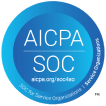Section 508 & Accessibility
Accessibility Commitment
interviewstream is committed to making our technology accessible to everyone. As part of our commitment, interviewstream strives to make our wide range of solutions accessible to disabled users. For more information on Section 508, please visit: http://www.section508.gov.
Requesting Accessibility Help
The first step to getting Accessibility help is contacting the interviewstream support department or visiting our help page. The contact information is shown below:
- Phone: 1-866-920-5577 (for physically or visually impaired or disabled)
- E-mail: support@interviewstream.com (for hearing impaired or disabled)
Our support personnel will be able to guide the candidates based on the specific needs of the users. The following lists the accessibility categories we support and a sample of solutions wherein the support team directly assists the user in making modifications to enhance user interaction.
Visually Impaired
- How to increase text size
- How to magnify the screen
- How to change the background and text colors
- How to change the fonts
- How to make the mouse pointer easier to use
- How to make the computer speak/read to you
Visually Disabled
- How to make the computer read/speak to you
- How to use voice recognition
Physically Impaired or Disabled
- How to make the mouse easier to use
- How to make the keyboard easier to use
- How to use voice recognition for commands
Hearing Impaired
- Hearing impaired users are not affected by interviewstream’s technology unless they are asked to complete an audio interview. Noe special instructions are required.
© 2025 interviewstream | all rights reserved XML Sitemap