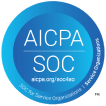5 Mistakes Recruiters Make with Video Interviews
Video interviewing is still a relatively new exercise for many recruiters. Here are some common mistakes made, and how you can avoid them:
Using non-specialized video conferencing software to conduct video interviews.
While it may seem like the video conferencing solution you already have offers everything you need to conduct effective video interviews with candidates, that is often not the case.
To begin with, today’s job seekers are increasingly wary of employment scams. And for good reason: reports of such scams rose 23% from 2021 to 2022. Candidates know that one of the reasons this type of fraud has become easier to commit is because remote hiring in general is so ubiquitous. Whereas a Zoom or Skype call won’t have the branded presentation or readable URLs candidates might be watching for in an attempt to screen out cons, purpose-built video interviewing software offers a professional user experience that makes a more legitimate impression for cautious applicants.
Additionally, specialized video interviewing software can be used without having to download any local software. This makes it significantly easier for candidates as well as interviewers to jump into conversations without delay.
For interviewers, video interviewing platforms also offer a user-friendly experience that presents prepared questions in an unobtrusive way. This minimizes the distractions—and potentially negative impressions—of shuffling through papers with printed questions or flipping back and forth between windows on their computer during a conversation.
And lastly, purpose-built video interviewing platforms have additional features for recruiters like the ability to share and rewatch interviews. You can use the software to rate candidates, which gives you a better idea of the frontrunners. And, if you use an ATS like Frontline Education, SAP Success Factors, or others, you can watch and video interviews within your hiring tool.
Failing to prepare candidates in advance.
While you might rightly assume your candidates are experienced with remote job interviews, it’s nevertheless important to set them up for success by helping to prepare them for your specific flavor of video interviews.
Just as you would with an in-person meeting, you should give candidates a heads up on basics like:
- How many people they’ll meet, and what roles those people have. Is this a first-pass interview with just a hiring manager and one of their reports, or is it a deeper dive with multiple levels of leadership or collaboration partners?
- What materials to bring to the interview or share in advance. Would it be helpful for them to reshare their resume or a link to their portfolio? Can they have physical copies of print materials or past design projects to show interviewers during the call?
- How to dress, and how interviewers will be dressed. Should candidates dress up to meet interviewers’ expectations, or will they feel out of place wearing a suit and tie while the people on the other end sport t-shirts and track jackets?
- How long the interview will take. You’ve asked them to block 90 minutes on their calendar—but can you explain, for example, that the 90-minute window is actually broken into three, 30-minute conversations with different team members?
- What technology will be used. Can you provide screenshots or other previews of what they can expect to see when they join the call? Maybe give them access to a learning center where they can practice pre-interview?
Failing to prepare interviewers in advance.
Similarly, no interview will be successful if the interviewers—who will lead the conversation and make big decisions based on what they learn from it—are not appropriately prepared in advance.
Give your interviewers a running start by providing some hands-on preparation in the following areas:
- The candidate’s background and the role expectations. If interviewers are not hiring managers and have not seen the candidate’s application, can you help avoid redundant questions by having the applicant’s resume readily available during the interview?
- Expectations for recording and sharing feedback from the interview. Do you need interviewers to complete evaluations after meeting candidates? How quickly? Should they also attach any notes taken during the conversation? If they’re using video interviewing software, keep in mind that they will be able to take notes and rate candidates directly through the platform – eliminating a manual step.
- How to prepare a candidate for a one way video interview. Is the recruiter set up with an email to send candidates with instructions on how to take the interview and who to contact if they have any issues? These emails can also be send out through the platform messaging system, so make sure you’re not sending out two identical emails.
- What interview questions are required and whether others are welcome. Are interviewers empowered to ask any of their own questions? See our article on how to conduct a structured interview and the importance of structured interview questions to a fair hiring process.
- What technology will be used. Do interviewers need to test out software ahead of time? Should they be mindful of required installations or new features? Are there any technical hurdles or known issues they should be aware of so candidates are not blamed for such problems?
Trying to “wing it” with video interviewing technology.
As mentioned above, it’s wise to test and familiarize yourself with your video interviewing software before and between live interviews with candidates. Doing so ensures you can advise everyone on the latest user experience, help troubleshoot issues or questions that arise, and take advantage of the latest and greatest features available in your solution.
You should also complete some one-way interviews yourself to get a feel for the workflow, inform your interpretation of completed video interviews, and make tweaks to the questionnaire as needed.
Making scheduling mishaps based on time zones.
Although one key benefit to video interviewing is the ability to connect geographically spread-out interviewers and candidates, juggling the schedules of everyone involved when they’re spread across time zones is … well, not much fun. If you’re doing this manually, make sure you ask about time zones from all parties and manage calendar invites accordingly.
Fortunately, if you use purpose-built video interviewing software, much of this footwork is done for you. Automated, self-service scheduling is one more benefit of bringing specialized tools in house to manage and conduct your remote recruiting practices.
If you’re interview scheduling for complex hiring situations (think multiple recruiters schedules’ or multiple hiring locations) or hiring fairs, you should take advantage of an advanced interview scheduler. Advanced interview scheduling software allows you to schedule round robin style and use different recruiter’s calendars for different locations or positions.
Dos + Don’ts of Video Interviewing
To ensure you’re implementing the very best practices for video interviewing, keep these simple tips in mind.
Do prepare most of the same types of questions you would ask in any other interview format.
Do dress presentably, like you would in the office rather than at home.
Do troubleshoot and test software ahead of time.
Do clearly communicate logistical workflows and expectations to candidates and interviewers.
Do tinker around with technology frequently, and stay in touch with software providers to stay on top of new features.
Do post job openings across wide geographic areas to ensure you’re taking advantage of the extended reach video interviewing allows.
Do smile frequently and make eye contact with your webcam during conversations with candidates.
Don’t assume technical glitches won’t happen to you (or your candidates).
Don’t use typical video conferencing software to conduct formal interviews.
Don’t forget to account for time differences and time changes when scheduling with distributed teams.
Don’t hold connectivity issues against candidates.
Don’t get a conversation started without ensuring everyone can see and hear each other.
Why You Should Be Video Interviewing with interviewstream
All of these best practices will become second nature with practice. The right tools can help you hit the ground running quickly, and bring new talent in the door with fewer headaches and lower time and resource spend.
interviewstream is an industry-leading recruiting software company that helps you reach your top candidates more efficiently. With a secure platform that protects privacy and helps you meet compliance requirements, an experienced team offering 24/7 support for candidates using the platform, integrations with more than 15 ATS’s to streamline your HR and recruiting workflows and systems, and 3 million completed interviews in the books, it’s an invaluable addition to your recruiting toolbox in the rapidly evolving world of talent acquisition.
interviewstream’s digital interviewing software helps you screen faster with one way video interviews and live video interviews, automates interview scheduling, and gives you deep data-driven insights to improve your interviewing process. We aim to make the job search and interviewing process easy for both candidates and recruiters by providing an intuitive and easy to use platform that adapts to your unique hiring needs.
About The Author
Caroline Chessia is the Marketing Operations Specialist at interviewstream. She loves color-coordinated graphs, hiking in the mountains, and every dog she meets—especially the Golden Retrievers.