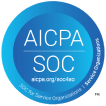5-Minute Guide: Running More Efficient Screening Interviews
As any new hire or recruiter can tell you, the screening interview is where you make your first real impression on candidates. It’s also where hiring teams can either gain efficiency or lose valuable hours.
A significant portion of the hiring process is spent in the early stages of the process, but with the right structure (and the right tools), that process can be streamlined without sacrificing quality.
In this 5-minute guide, we’ll run through a few simple steps that can make your screening process faster, fairer, and more consistent. Read on for more:
Step 1: Define Your Must-Have Criteria
Before the hiring process even begins, you should define the skills, traits, and experience that actually matter for success in the role. This allows you to focus on high-value insights instead of spending time on redundant or vague screening questions.
This is where a video interviewing tool can buy back some time for your team. When you use automated video interview tools, you can embed these criteria directly into your workflow by asking the right questions to every candidate who makes it to the interview stage. This ensures that every recruiter and interviewer is evaluating candidates against the same benchmarks.
✨ Pro tip: Use your video interview platform’s or ATS’s evaluation criteria/rubrics to help ensure consistency and professionalism in the evaluation process.
Step 2: Use Focused, Predictive Questions
Screening interviews should reveal whether a candidate meets your must-haves in 10 minutes or less. Ditch generic questions and use ones that are predictive of future success.
Try these common one-way interview questions that quickly separate top candidates from the rest:
- “Why are you interested in this role?”
- “Tell me about a time you had to learn something new quickly.”
- “What type of work environment helps you perform at your best?”
- “How do you prioritize when you have multiple tasks competing for attention?”
Using a on-demand video interview platform (also sometimes referred to as a one-way or asynchronous video interviewing) means candidates can record their responses on their own schedule, and you can review them anytime, anywhere. That flexibility is one reason why on-demand video interviews improve candidate experience while also reducing recruiter workload.
Step 3: Streamline with On-Demand Video Interviews
So, what is an on-demand interview?
An on-demand video interview lets candidates record responses to your preset questions, so hiring teams can review them when it fits their schedule.
This approach eliminates endless scheduling back-and-forth and allows multiple reviewers to provide feedback efficiently. Leading video interviewing platforms make it easy to:
- Set up structured, branded interview templates
- Use AI video interview assistants to capture and summarize key insights
- Ensure compliance with GDPR-compliant automated video interview software options
When comparing solutions, look for AI-enabled video interview software with detailed analytics and reporting features. This helps measure consistency, reduce bias, and improve hiring quality over time.
Step 4: Capture and Share Insights Automatically
After the interview, it’s not just about reviewing answers — it’s about aligning your hiring team.
After reviewing the video responses, it’s time to take notes and relay those to the next round of interviewers. Instead of relying on manual notes or long meetings, use AI tools to summarize each candidate’s key points into actionable notes. These notes can then be passed to the next round of interviewers to keep everyone on the same page and moving with efficiency.
For example, interviewstream’s AI Interview Summary compiles candidate responses into concise summaries that make collaboration easier across remote or distributed teams, saving hours per week.
Step 5: Review Metrics and Optimize
Lastly, the best screening processes are always improving. Use data from your video interviewing platform to track:
- Average time to screen per role
- Candidate completion rates
- Common drop-off points
- Team feedback alignment
When you use the best video interview platforms, you’ll also have access to benchmarking data to see how your process compares across similar industries or organizations.
And if you’re wondering about data privacy, you can compare the security features of leading automated video interview platforms to ensure compliance with your company’s standards.
Bonus Tips for Better Screening Interviews
- Keep it short: Limit your on-demand screening interviews to five questions or less.
- Review collaboratively: Use built-in feedback tools so multiple team members can rate candidates efficiently.
- Measure continuously: Use built-in analytics to identify what’s working and where candidates struggle.
Work Smarter, Hire Faster
A strong screening interview doesn’t have to take long—it just needs to be structured. With on-demand video interviewing and AI-assisted insights, your team can review more candidates in less time and stay aligned on what matters most.
The future of efficient hiring is already here, and it starts with tools designed for how modern teams work.
Want to Learn More?
Explore how interviewstream can help you streamline screening interviews:
About The Author
Drew Whitehurst is the Director of Marketing, RevOps, and Product Strategy at interviewstream. He's been with the company since 2014 working in client services and marketing. He is an analytical thinker, coffee enthusiast, and hobbyist at heart.