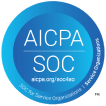Four Emails Recruiters Should Always Send During the Interview Process (With Templates!)
Recruiters’ emails to candidates during the interview process are critical in engaging and retaining top candidates as well as keeping good rapport with the ones who didn’t work out. From emails to successful candidates after an interview to cold emails for passive candidates, well thought-out and informative outreach is a critical component in creating an interview process based on effective communication. We’ve outlined four types of emails that you should be sending your candidates during the interview process:
- Cold Email to Passive Candidates Template
- Welcome and Interview Process Email Template
- Candidate Status Email Template
- Candidate Rejection Email Template
1. Cold Email to Passive Candidates
Everyone likes to be pursued, but it’s important to do so tastefully and with the candidate in mind.
- Don’t Send to Their Work Email: Most people will know not to put their work email on a resume or profile, but make sure to double check before sending. You won’t want to get them in trouble.
- Personalize: While sending a blanket email out to 100 names at once is easier on the clock, spend time researching the person you’re emailing. Take a look at their career history to find out why a position like yours and the company you work for might be interesting to this candidate. Show interest in the candidate and ask how life is at ABC Company. Find out what their short and long-term goals are and offer up your help in making connections where needed. And make sure to use THEIR name in the email. It may be obvious, but it’s a shame how many people forget or just don’t include it.
- Link to Job Description: Don’t make them research for it. Keep it easy and quick. They are working, so don’t expect them to spend much time on your email.
- Offer Help For the Future: If they’re not interested now, make sure to provide your contact info so they can reach out if another related position opens up.
Cold Email to Passive Candidates Template
Subject Line: Join our amazing team at [Company Name]?
Hi [Candidate Name],
Hope this message find you well!
I found your profile/resume on [Name Source] and wanted to send a quick note your way. How are things at [Name Company]? Not sure of your short and long term career goals, but we have an opening that might be a great next step for you. The link to the job description is below. Just take a look and if you are interested, you can contact me at [Phone Number] and [Email].
[Link to Job Description]
If you’re not interested in the role or if now isn’t a great time for a move, just let me know if I can help in the future or if you need assistance in making a connection.
Thanks,
[Contact Information]
2. Welcome and Process Email
This is your opportunity to not only provide critical information about the process, people involved and company but also to get the candidate jazzed about potentially being a part of your company!
- Congratulate Your Candidate: Hey, it’s a wonderful feeling to be selected, so make sure to congratulate your candidate and make them feel good about the selection.
- Information About the Process: What is the interview process you’re following for the position? Will there be a panel interview? Does your team use behavioral interviewing? How many possible interviews will it take before a selection is made? How long is each interview and what’s expected of the candidate? No one likes to be kept in the dark, and their comfort in the process will lead to a better overall experience.
- Who is Involved in the Interview Process: Share with them the names and job titles of those involved on the interview team. Share a little bio and possibly a picture of each person. This will lead to more comfort and confidence, which improves the experience for your candidate.
Interview Process and Welcome Email Template
Subject Line: Welcome to the [Insert Position] interview process!
Hi [Candidate Name],
I have some great news for you. We want to invite you into our formal interview process. First off, congratulations! Second, please read the information below about our hiring process, the interview team, and what you should expect to happen from here on out.
Interview Date & Time: We’re looking to set up the first round of interview on [Date], [Date], and [Date] in the morning. If you’d like to move forward, please respond back or call to let me know which date works for you.
Interview Methodology: [Use this area to explain the kind of interview they should expect – behavioral, panel, etc.]
Interview Team: [Use this area to explain who is on the interview team and what each person does for the company.]
I’m including a link that goes to the company contact page. You’ll find our address here and directions from your location.
[Include Link to Address Page]
Congratulations and please contact me if you have questions about any of the above.
Thanks,
[Contact Information]
3. Candidate Status Email
Being transparent with a candidate during the stages of their interview process is key to building a good relationship and keeping candidates engaged.
- Status on Interview Process: Even if you told the candidate upfront what the interview process is going to look like, it’s important to keep them updated on what stage that are at in the process and what their next step is if they are proceeding forward.
- Status on Timeline: Let candidates know if there has been any setbacks during the interview process that could potentially delay the process. Candidates who haven’t heard from a recruiter for a week because the recruiter is out of town may loose faith in the process and start pursuing other opportunities.
Candidate Status Email Template
Subject Line: Status Update – [Insert Position] position at [Company Name]
Hi [Candidate Name],
Here’s a quick update on your status for the [Insert Position] interview process.
Updates: [Include where the candidate is in the interview process as well as next steps and timeline if the candidate is proceeding forward.]
Let me know if you have any questions or conflicts with the timeline. [Company Name] is excited to have you continue in the interview process!
Thanks,
[Contact Information]
4. Candidate Rejection Email
Maybe a bummer for your candidate, but a well-written rejection letter will leave them feeling respected and still enthusiastic about your company.
- Thank Them: Regardless of how far they made it into your process, they have sacrificed their time. Make sure you know it has been appreciated by you and the company.
- Be Accessible: Offer up the opportunity to be available to answer their questions should they have any. Knowing that they can call if they need anything will go a long way.
Candidate Rejection Email Template
Subject Line: Your application to [Company Name]
Dear [Candidate Name],
I want to thank you for taking the time to get to know [Company Name] during our interview process. Unfortunately, we have decided to go in a different direction at this time.
You can reach me at [Phone Number] if you have any questions. Please do apply again if you feel another position of our may be of interest to you.
Thanks,
[Contact Information]
Interested in our HR newsletter? Sign up below!
Sign up for our newsletter – we send out an email every 6 weeks which includes HR trends, industry-relevant knowledge,
and the latest interviewing tips for recruiters and candidates.
Adapt to Remote Interviewing
Check out our remote interviewing tips from a hiring manager blog to discover how you can land amazing talent through remote interviewing and explore tips and strategies to help you adapt to remote hiring processes.
About The Author
Esteban Gomez is a marketing consultant with interviewstream. He loves learning and has a passion for traveling, having visited many countries including China, Colombia, Italy, and Peru.