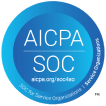How to Welcome a New Employee: Onboarding 101
You’ve made a great hire—congratulations! Sending that offer letter and receiving a positive response is the best feeling.
But the best recruiters know that the job is not over once that offer is accepted. In fact, your onboarding program can make or break the success of that placement. Thoughtful, effective, structured onboarding can help you ensure:
- A faster ramp-up for new employees. Good onboarding processes can help them get up to speed more quickly, cutting that average of three to six months of adjustment considerably.
- A reduction in turnover. Team members who get off to a good start are much more likely to stick around—and good onboarding can help them avoid being one of those early-out statistics.
- Improved engagement with your company. A culture of engaged, happy, and empowered employees can be a huge factor in your organization’s efficiency and success. Onboarding is where you start building it.
So what does good onboarding look like? How do you welcome a new employee in the best way?
Digital Onboarding: What You Should Do Before Your New Hire’s First Day
Thoughtful onboarding begins well before a new hire’s start date. You want to make sure your organization is well-prepared to welcome this new teammate, but also ensure that they feel comfortable and capable as soon as they join.
Do the heavy-lifting early to make their first day is smooth and their first weeks are productive. Here’s an onboarding checklist of tasks you should make sure you accomplish before they walk into the office (or sign into Slack) for the first time:
- Send the paperwork: There’s no need to bog down their first day with contracts, signatures, and benefits packets. These can be sent over digitally beforehand, so they can sign where needed, read the information, and ask questions as it’s convenient for them. Getting these logistics out of the way before their first day will save time, as well as help them feel more grounded and familiar with the company.
- Share a welcome video: Once you receive that acceptance, give the new hire an enthusiastic welcome from afar. Investing in a good welcome video that showcases the culture of your company and sets some expectations for their first day will help ensure new hires feel more prepared and integrated.
- Introduce the team: It’s tough for many of us to match faces with names when we meet new people; it’s even harder when you’re meeting a bunch at once, amidst the excitement and anxiety of starting a new job. Spend some time introducing a new hire to their team—via email at least, but one way videos are a great option if you have the software—to help them start building those relationships in a less stressful way.
- Set up a walkthrough: If possible, it can be a great idea to invite a new hire to your office (or school) for a quick look at the layout of the place before their start date. Getting familiar with the commute to the office, the floor plan, and where they’ll need to be on day one will minimize the risk of logistical issues on the big day—and help them feel more comfortable in their new “habitat.”
- Finalize your onboarding plan and materials: Especially if it’s been a while since you brought a new member onto this time, or if the role this person is filling is new, make sure you work closely with the hiring manager to ensure a formal onboarding plan and related materials are verified as ready to go. All too often a new hire might click on a broken link in a manual somewhere, or be given outdated advice or information. Avoiding these speed bumps makes a much better impression.
Getting this legwork out of the way before your new hire’s first day will help make their transition smoother, and allow them to feel more aware of what to expect.
How to Welcome an Employee on their First Day, Week, and Month
You might be asking an important question right about now: “Okay, you want me to get my onboarding plan and materials ready. But what should those be?” Successful onboarding programs give new hires knowledge that will help them be successful in their role, without inundating them with too much to remember.
The good news is that you don’t have to rush things. These programs are more successful if they’re paced over a couple of months. This helps you spread out the information provided, as well as maintain some crucial touchpoints in a new hire’s first days, weeks, and months.
- Week 1: This week should be focused on celebration and integration. Help them establish relationships with their teammates, their workspace, technology footprint and tools they’ll be using, and give them a mentor who can help guide them through their initiation into the company.
- Weeks 2 – 4: The weeks and months to follow should move from education—on company culture, team procedures, points of communication, and similar foundational knowledge. Slowly give them more responsibility as they gain confidence in their daily and weekly tasks.
- Weeks 4+: Transition to increasingly complex tasks and projects that can help the new teammate settle into the role. Provide coaching and checkpoints to give them confidence, and plenty of opportunities to ask questions.
Of course, make sure your onboarding procedures are adaptable and adjusted based on the experience level of each new hire. Some will want and need a bit of hand-holding to help them get started. Others will have the confidence and experience to hit the ground running.
Ask for Feedback from New Employees
Speaking of adaptability, make sure you are open to feedback during the onboarding process—and cycle that feedback back into how you can improve the experience for the next person.
This means going beyond the empty invitation to “let us know if you have any thoughts on this process!” Even survey links tend to have low engagement. Being proactive in drumming up authentic feedback is key to gleaning the insights that will make your onboarding strategy better and better.
A creative and engaging way to invite this feedback is to use video interviewing software.
Using one way videos to collect onboarding feedback makes it easy for companies to collect new hire feedback in a centralized location that’s already familiar to HR pros. New hires are invited to submit feedback videos (or feedback surveys) after 30 days, 60 days, or 90 days in a new role. They can record these videos on their own time and might be more transparent than they would be face-to-face with an HR professional.
Meanwhile, for the recruiting team, these feedback videos are a time saver. Scheduling and holding feedback sessions with each new employee can take days. With recorded feedback videos, you can watch new hires’ feedback, rewatch, share, and make notes on each one when it’s convenient—and have a good record of that feedback to reference well into the future.
Digitally Onboard Your New Hires with interviewstream
Leveraging your recruiting software to optimize the onboarding experience for your new hires is an excellent way to do more with less, keep information centralized in a familiar platform, and save time and resources on your journey toward building a more welcoming experience.
Above all, crafting an effective, intentional digital onboarding program will help stretch those feel-good, accepted-offer moments by ensuring new employees feel comfortable and excited to stick around for the long haul. It’s an essential way to make sure your investments in top talent pay off. See how interviewstream can help you onboard more effectively here. Or, reach out to us directly here.
About The Author
Monique Mahler is the CEO of interviewstream. She is an avid researcher of facts, a self proclaimed marketing geek, and an equestrian in her spare time.